


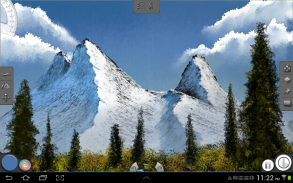
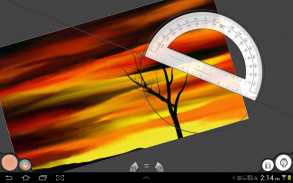
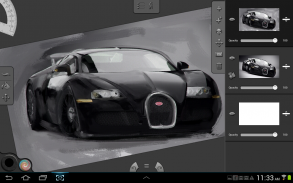

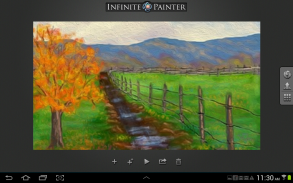









Infinite Painter Free

Infinite Painter Free의 설명
Infinite Painter goes far beyond other raster-based graphics applications, bringing you fresh, innovative features that can’t be found anywhere else:
- Numerous brushes separated into categories
- Blend and mix colors
- Pressure-sensitivity and stylus support
- Trace and rub images
- Liquify mode
- Unlimited layers
- Project-playback from start to finish
- High-definition paintings (2048 x 2048)
- Import images from your camera, your gallery, or from the web
- Five types of symmetry - horizontal, vertical, angular, radial, and kaleidoscopic
- A pull out protractor to quickly create straight lines or circles
- Search millions of colors via ColourLovers.com
- Five drawing modes - normal, pen, rectangle, ellipse, and line
- Rotate and flip the canvas
- Fluid interface
- Reference images
- Use any brush as a soft eraser
- Export images as JPEG
- Import from Infinite Design
- NVIDIA DirectStylus support
- Optimized for the Wacom Cintiq Companion Hybrid and other stylus devices, assign functions for the finger, the stylus, and for the hardware
**If you have a Galaxy Note, search for your version of this app**
Keywords: paint, painting, sketch, draw, art, adobe photoshop, corel painter, artrage, art rage, graphic design, layers, brushes, blend, DirectStylus, directstylus무한 화가는 당신에게 다른 곳에서는 찾을 수없는 신선하고 혁신적인 기능을 가져, 지금까지 다른 래스터 기반 그래픽 응용 프로그램을 넘어 :
- 범주로 구분 된 다수의 브러쉬
- 색상을 혼합하고 혼합
- 압력 감도 및 스타일러스 지원
- 추적 및 문지 이미지
- 픽셀 유동화 모드
- 무제한 층
- 프로젝트 - 재생 시작부터 끝까지
- 고화질의 그림 (2048 2048)
- 카메라, 갤러리, 또는 웹에서 가져 오기 이미지
- 대칭의 다섯 가지 유형 - 수평, 수직, 각도, 반경, 그리고 만화경
- 신속하게 직선이나 원을 만들 각도기를 꺼내
- ColourLovers.com를 통해 색상의 검색 수백만
- 5 그리기 모드 - 정상, 펜, 사각형, 타원 및 선
- 회전 및 캔버스를 뒤집어
- 유체 인터페이스
- 참고 이미지
- 부드러운 지우개로 모든 브러시를 사용하여
- JPEG 등의 이미지 내보내기
- 무한 디자인에서 가져 오기
- NVIDIA DirectStylus 지원
- 와콤 도우미 하이브리드 및 기타 스타일러스 장치에 최적화 된 손가락의 스타일러스 기능을 할당하고, 하드웨어
* 당신은 갤럭시 노트가있는 경우,이 응용 프로그램의 버전을 검색 **
키워드 : 페인트, 그림, 스케치, 그리기, 예술, 어도비 포토샵, 코렐 화가, artrage, 예술의 분노, 그래픽 디자인, 레이어, 브러쉬, 조화, DirectStylus, directstylus
























